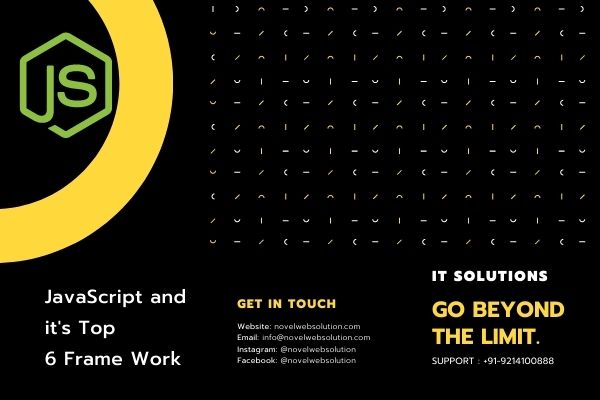A Brief History of React.js

In 2011, Facebook designed React.js for their usage. As you may be aware, Facebook is one of the most popular social networking sites in the world today. Instagram, a Facebook subsidiary, began utilising it in 2012.React.js was declared open-sourced by Facebook in 2013. The developer community first rejected it since it combined Markup and JavaScript into a single file. However, as more individuals experienced it, they began to embrace the component-centric approach to dividing problems.
Many significant corporations began utilising React.js in their production settings in 2014.
Facebook also open-sourced React Native in 2015. In this package it allows us to construct native mobile apps for Android as well as for iOS using React.js.React.js began adopting Semantic Versioning in 2016 with version 15. This also helped to portray to the development community that React was more reliable. Why Should You Use React?
You're probably wondering why you should utilise React.js. After all, since the popularity of JavaScript has grown in recent years, we now have a plethora of alternatives on the market, such as Angular and Vue.js. So, why React?
Let's take a look at six compelling reasons to adopt React.js.React is pliable. React is a wonderfully adaptable framework.
When you've learned it, you'll be able to utilise it to develop high-quality user interfaces for a variety of platforms. React isn't a framework; it's just a library. React has matured into such a powerful tool thanks to its library design. React was designed with a specific objective in mind: to build web application components. In your online application, a React component can be anything, such as a Button, Text, Label, or Grid. However, as React's popularity grew, so did its ecosystem, which today includes support for a diverse set of use cases. You may make a static website with this. However, as React's popularity grew, so did its ecosystem, which today includes support for a diverse set of use cases. You can build a static site using React using frameworks such as Gatsby. You can construct mobile apps with React Native.
You can even construct desktop apps using a tool like Electron, which runs on both Mac and Windows and uses React.js technology. React also allows server rendering of its components using frameworks such as Next.js. You can also use React.js to construct a virtual reality website and 360-degree experiences using React VR."Learn React Once and Write Everywhere" - Reactjs.org
You may also utilise React in your current apps. React was built with this in mind. You may start by changing a tiny component of your old application using React, and if that modification succeeds, you can begin converting your whole programme to React.js. Facebook took the same strategy.
React Offers an Excellent Developer Experience
When your team starts developing with React, they will fall in love with it. The combination of rapid development and React's minimal API yields an excellent developer experience. The API for React is quite simple to understand. It has extremely few ideas to learn. Here's an example of a React Component:
You only need to import the React library. The message is the component that receives props (input) and returns JSX.
JSX is a custom syntax that looks like HTML and translates React's API calls before rendering HTML. HTML is powered by traditional frameworks like Angular and Vue. They employ JavaScript within HTML. They've built HTML properties to offer it more features. The biggest disadvantage of this strategy is that you must learn those new HTML elements or constantly go to the official literature.
NumberList, a React component, is written entirely in JavaScript (the map function). You can also see that JSX is a plain, well-known HTML element with no special characteristics. The render function simply renders the NumberList component in the root element of the HTML file.
What else do you need as a developer if you can work with pure JavaScript and HTML while still developing an engaging UI?
Please keep in mind that when I say "pure JavaScript," I don't imply you'll be using vanilla JavaScript in React. React is a JavaScript library with its layer on top of JavaScript. BUT, as previously said, the React API is incredibly compact and easy to grasp. Angular and Vue impose their norms on you. React is more conceptual. It demonstrates how to make better use of vanilla JavaScript in the React framework.
React has Facebook's backing and resources
React is widely utilised in Facebook's app, website, and Instagram. That is why Facebook is so dedicated to it. In their production environment, they employ over 50k React components. On GitHub, the top four React contributors are all full-time Facebook workers.
In addition, the React team runs a blog that constantly provides details for each release. Because of Facebook's great commitment to React in production, whenever a breaking update occurs in React, Facebook routinely offers Codemod that automates the change. The codeword is a command-line utility that automates updates to your codebase. When a new standard is added to React, Codemod automatically replaces previous components with the newer version.
React has excellent performance
The React team recognised that while JavaScript is quick, updating the DOM slows things down. React reduces DOM changes. And it has worked out the most efficient and clever technique to update DOM.
Before React, most frameworks and libraries would ignorantly update the DOM to reflect a new state. This resulted in considerable modifications to the page.
React uses the Virtual DOM to keep track of the values of each component's state. When a component's state changes, React compares the current DOM state to what the new DOM should look like. Then it determines the cheapest way to update the DOM.
This doesn't appear to be a simple task, but React handles it quite effectively behind the scenes. It offers several advantages, including preventing layout trashing, which occurs when the browser needs to recalculate the position of everything when the DOM element changes.
Furthermore, because the majority of apps are utilised on mobile devices, they must be extremely efficient. As a result, conserving battery and CPU power is critical.
React's basic programming approach enables it to automatically modify the state when data is changed. This occurs in memory, thus it is quick.
React's library is likewise small. It is less than 6kb in size (less than 3kb when gzipped). This is much less than those of its competitors.
It is simple to test React.
The design of React is particularly user-friendly for testing.
Traditional UI browser testing is difficult to set up. Testing with React, on the other hand, requires extremely little or no setting. Traditional UI browsers are needed for testing, but the node command-line allows you to test React components quickly and effectively. Traditional UI browser testing is time-consuming. Command-line testing, on the other hand, is quick and allows you to execute a large number of test suites at once.
Traditional UI browser testing is time-consuming and difficult to manage. React tests can be built rapidly with tools like Jest and Enzyme.
There are several JavaScript testing frameworks accessible on the web that you may use to test React.js (because it is also a JavaScript library). Mocha, Jasmine, Tape, QUnit, and AVA are some well-known testing frameworks.